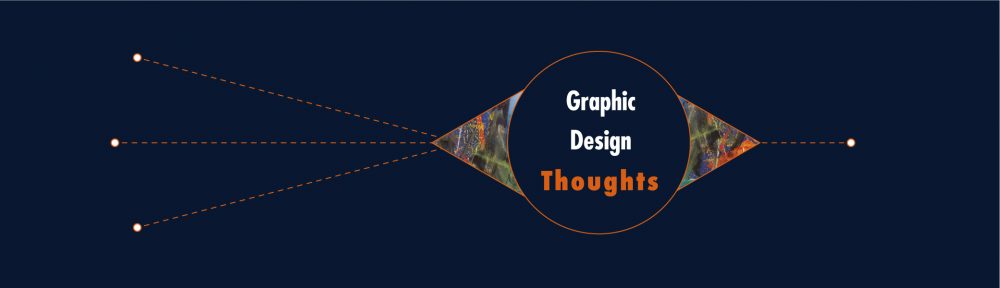InDesign
Converting Text from Mac to PC
- File>>Place>>
- In the Place Dialog box, check Show Import Options and click Open
- In the Import Options Dialog click platform and choose the platform that the text file was created on.
- Set Language to English, USA
Double click text frame to immediately change to the text tool.
Option double click to open a linked graphic in its original application.
Kern body copy (text) by simply going to the Character Palette and change the setting from metrics to optical.
Align to Baseline Grid button at bottom of Paragraph palette will change leading of a selected paragraph to correspond to the spacing of the baseline grid.
Control Click (Mac) or right click on a two button mouse to access the Context Sensitive Menu. This means that depending on the tool you have at the time and what you click on you will call up different options for use in that particular context.
Hanging Punctuation primarily refers to the correct positioning of opening quotation marks to the left of the left justified alignment of text that follows.
- Type>>Story and turn on Optical Margin alignment.
To separate or split text into columns, first select the text box, then choose Object>>Text Frame Options. (do not highlight the text, simply select the text box or click in the paragraph).
Assign Drop Caps and Ruled Lines as a part of the Paragraph Styles Options.
Control Widows and Orphans through the Paragraph Styles Options.